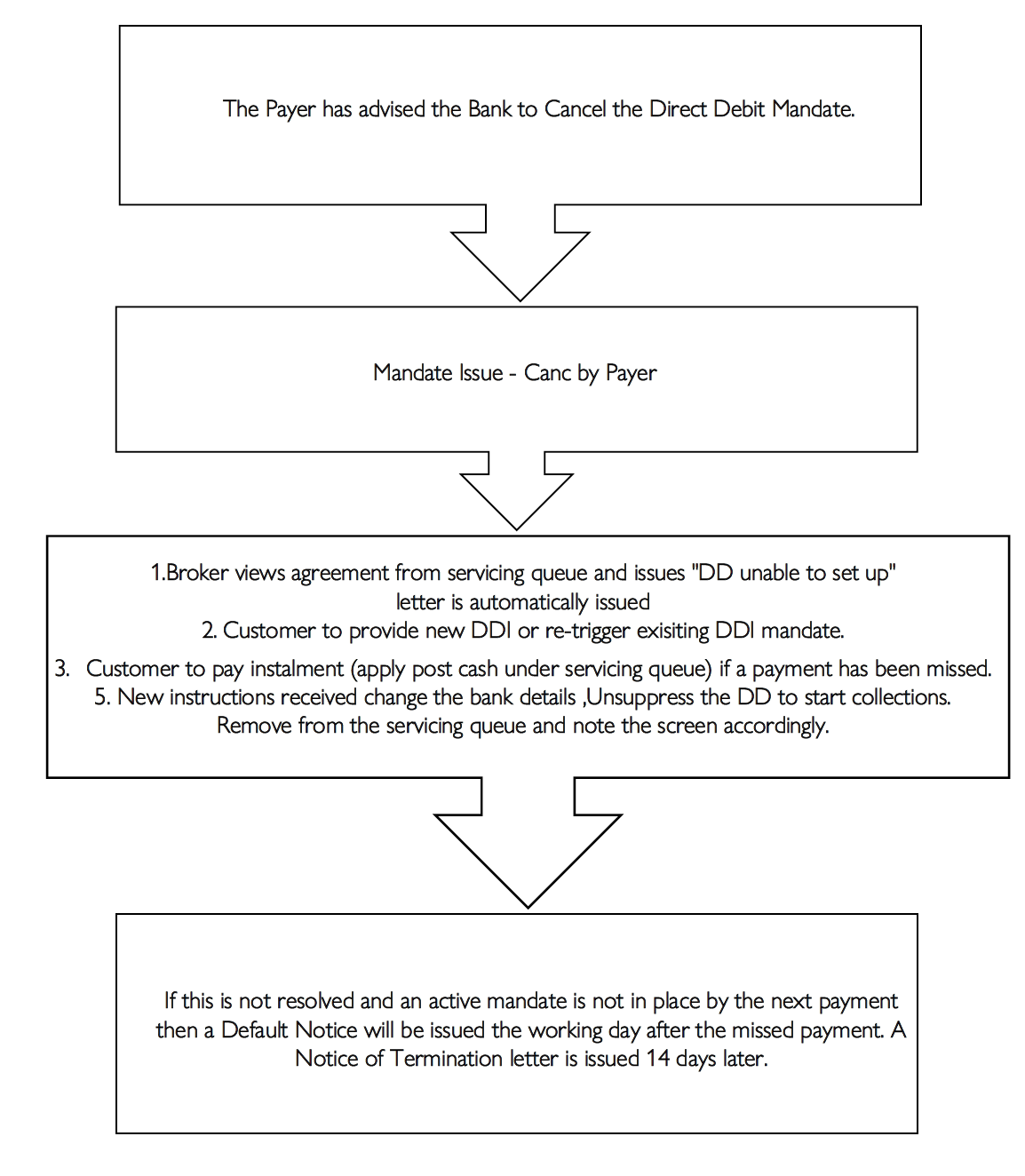¶ Default Processing Flow
Introduction
The PremFina Servicing Queues and Default Processing Flow Guide helps brokers know the
correct actions required to correctly administer agreements in their servicing queues.
The PremFina system is an exception driven system and will only populate agreements into the queues if they need to be administered.
The servicing queues will serve as your daily worksheet. You will refer to the
‘Action Required’ column on how to correctly process an agreement.
Agreements will remain in your servicing queue until you have achieved them and successfully removed them from the queue
You are able to diary forward any agreements should you wish to administer them at a later
date; however, it is important get into the routine of clearing your servicing queues daily.
For any additional information on how to process all types of agreements, please refer to the PremFina “Default Process Flow”; “Default Guide”; as well as “User Guide.”
¶ Agreements Queued to Servicing
The “Agreements Queued to Servicing” tab contains agreements that have been flagged by the system requiring processing for various reasons.
This section of the guide will explain all of the possible “Actions Required” that may appear in your servicing queue and what they mean, to help you better understand how to process the agreements correctly.
Whilst there are a number of potential actions required that can be flagged, the following list will go over those that will appear more commonly in your servicing queues.
For more information on how to process these agreements, the following guide will provide you with detailed instructions on how to correctly process these agreements.
Please note: Agreements in your servicing queues will remain there until you action these and subsequently remove them from the queue.
¶ Queued Proposals
This tab will enable you to see all agreements that have been allocated an agreement number, but not yet activated.
It is important to have your queued proposals cleared as soon as possible. If you have an agreement in queued proposals, we cannot collect any Direct Debit (DD).
In your ‘Queued Proposals’, you may find one of the following ‘Actions Required’:
- Referred Agreements - Credit team to get in touch to obtain additional informatiion.
- Interface Bank Valid - The bank details entered are not valid, please
- re-enter the correct details in order to activate the agreement.
- New Business Residual – Click activate to proceed.
¶ Agreements Queued to Arrears Management
This tab will enable you to see all agreements that have been through the default process, and are queued for cancellation.
For more information regarding cancellation steps for Non-Recurse & Recourse (Link)
- Queued for Termination
The agreement is queued for termination and requires a cancellation to be processed.
For more details on servicing an agreement that has defaulted, go into
“Agreement Transactions” and click on the Unpaid Bacs Transaction
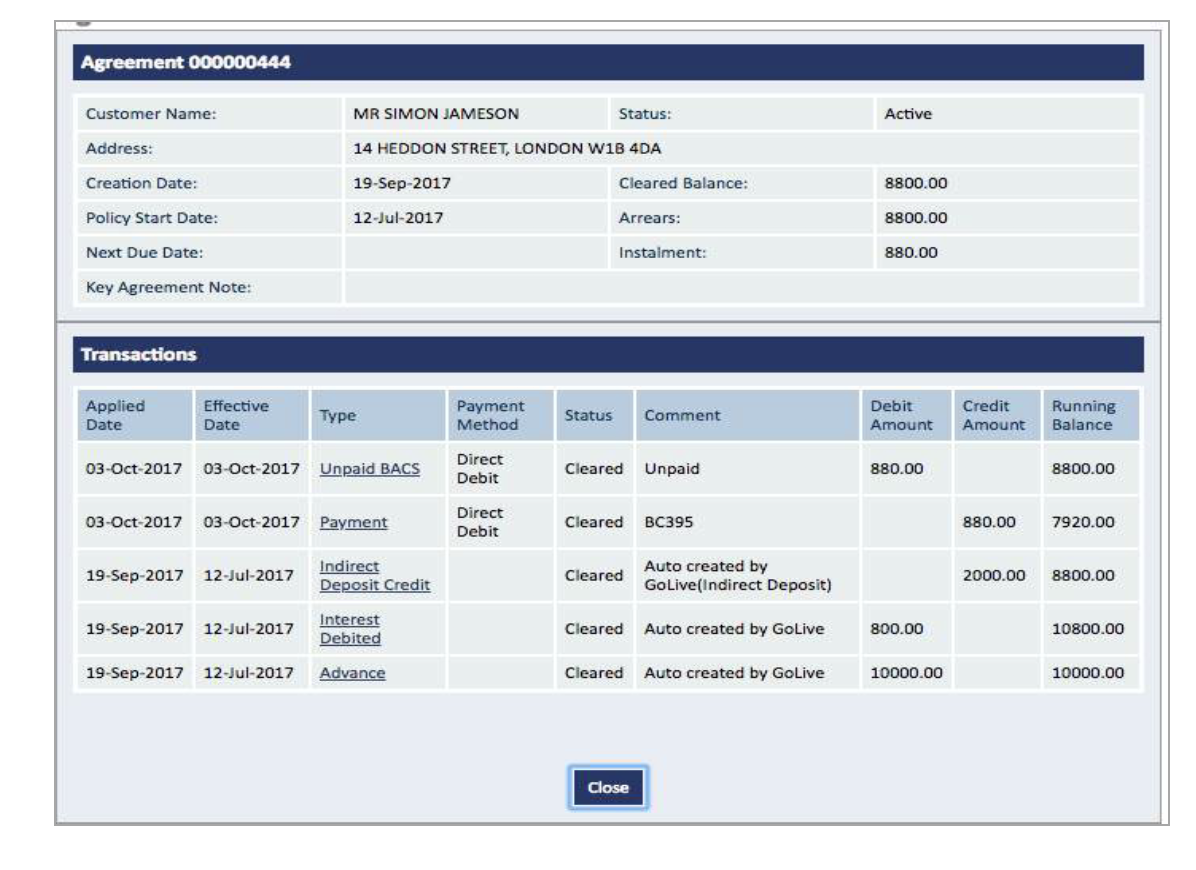
A new screen will open up and tell you the BACS failure reason, as well as the corresponding BACS failure code. You can then use this information to ascertain how to process the agreement using the “Default Processing Flow.”
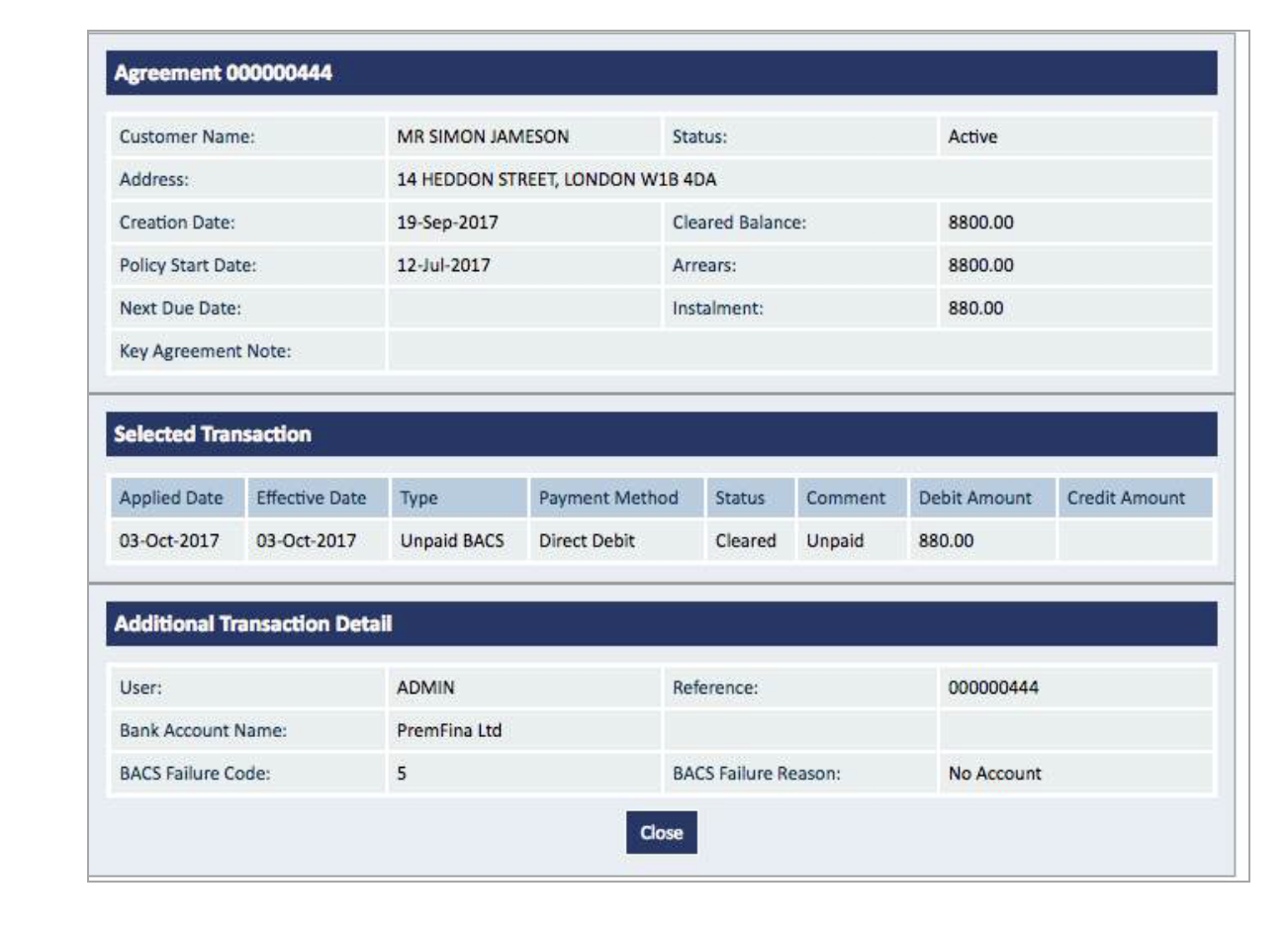
¶ Default Processing Flow Table
¶ ARUDD
An ARUDD is a default - This occurs when a Direct Debit payment is unsuccessful
¶ ARUDD – Refer to Payer – CODE 0
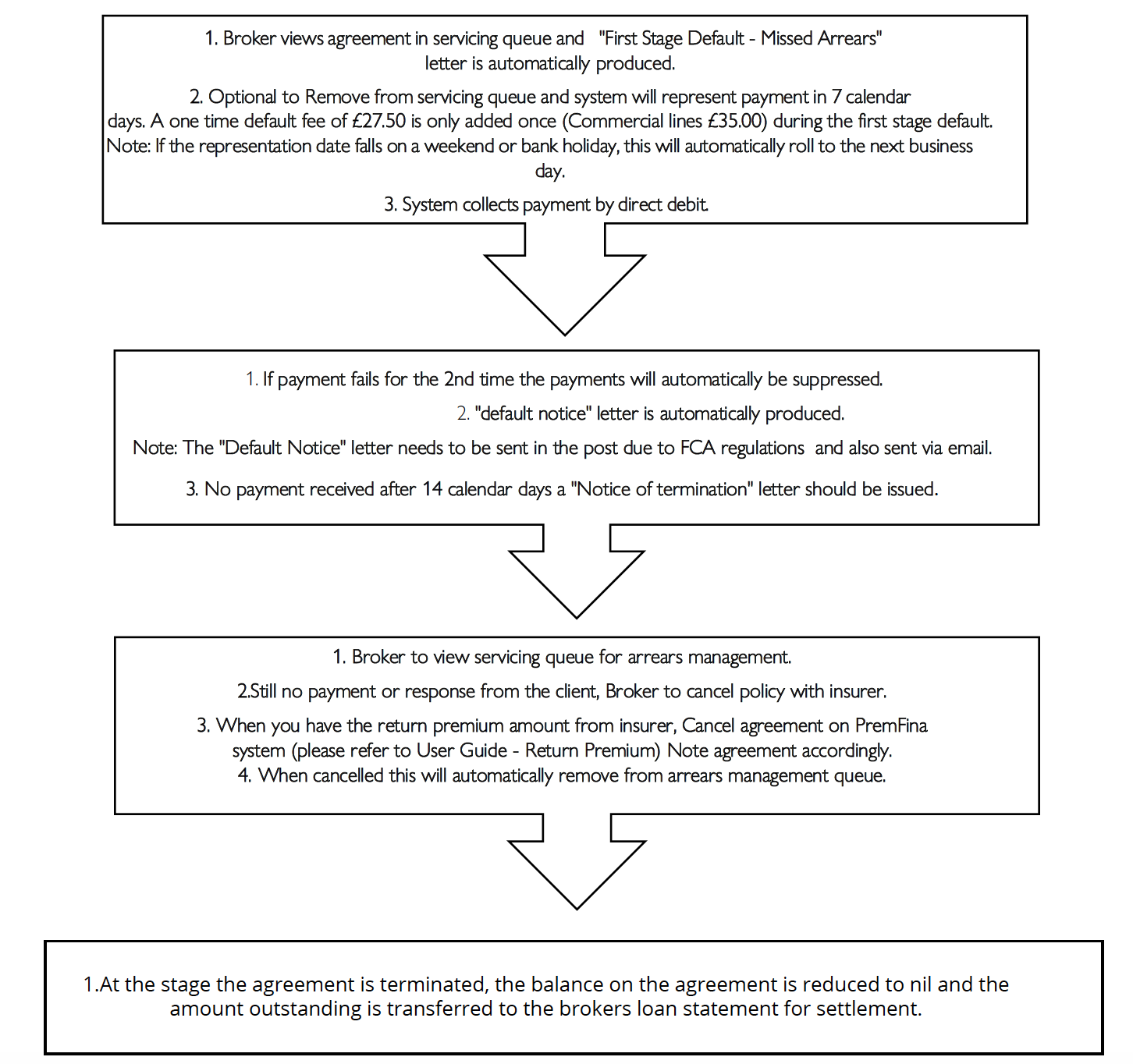
-
¶ ARUDD – Payer Deceased – CODE 2
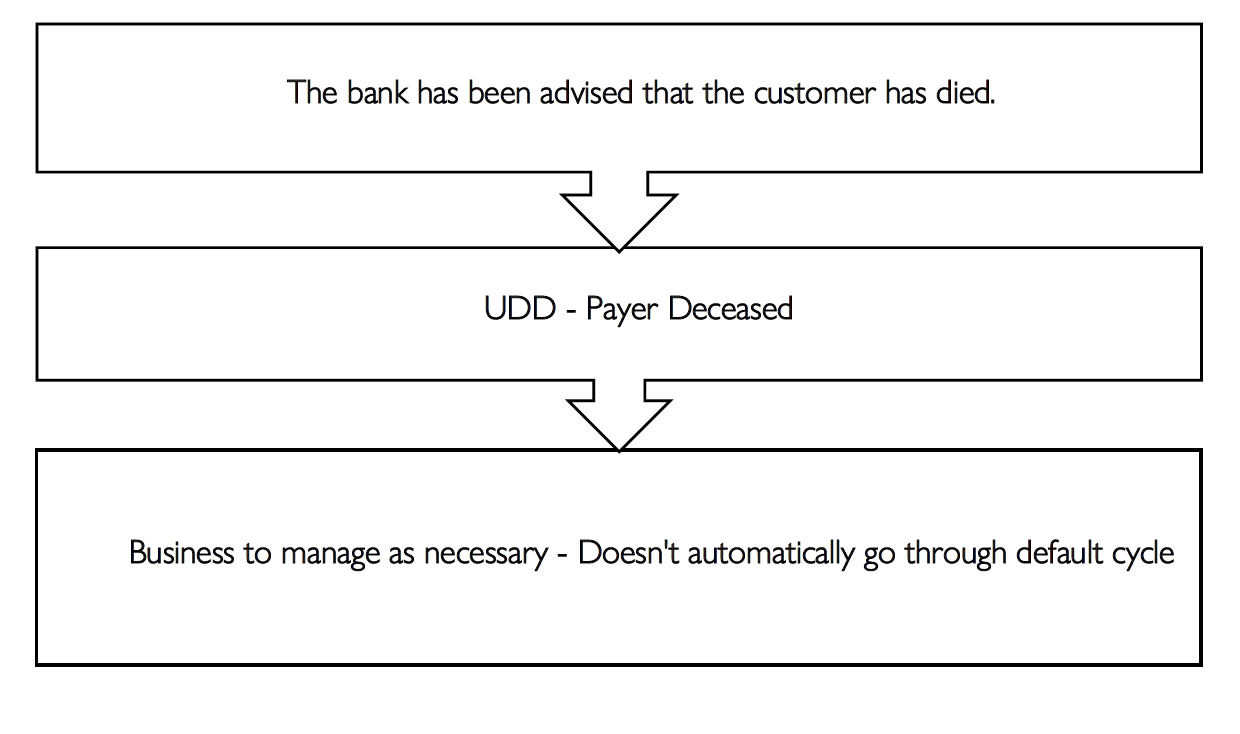
¶ ARUDD – All Other Reason Codes
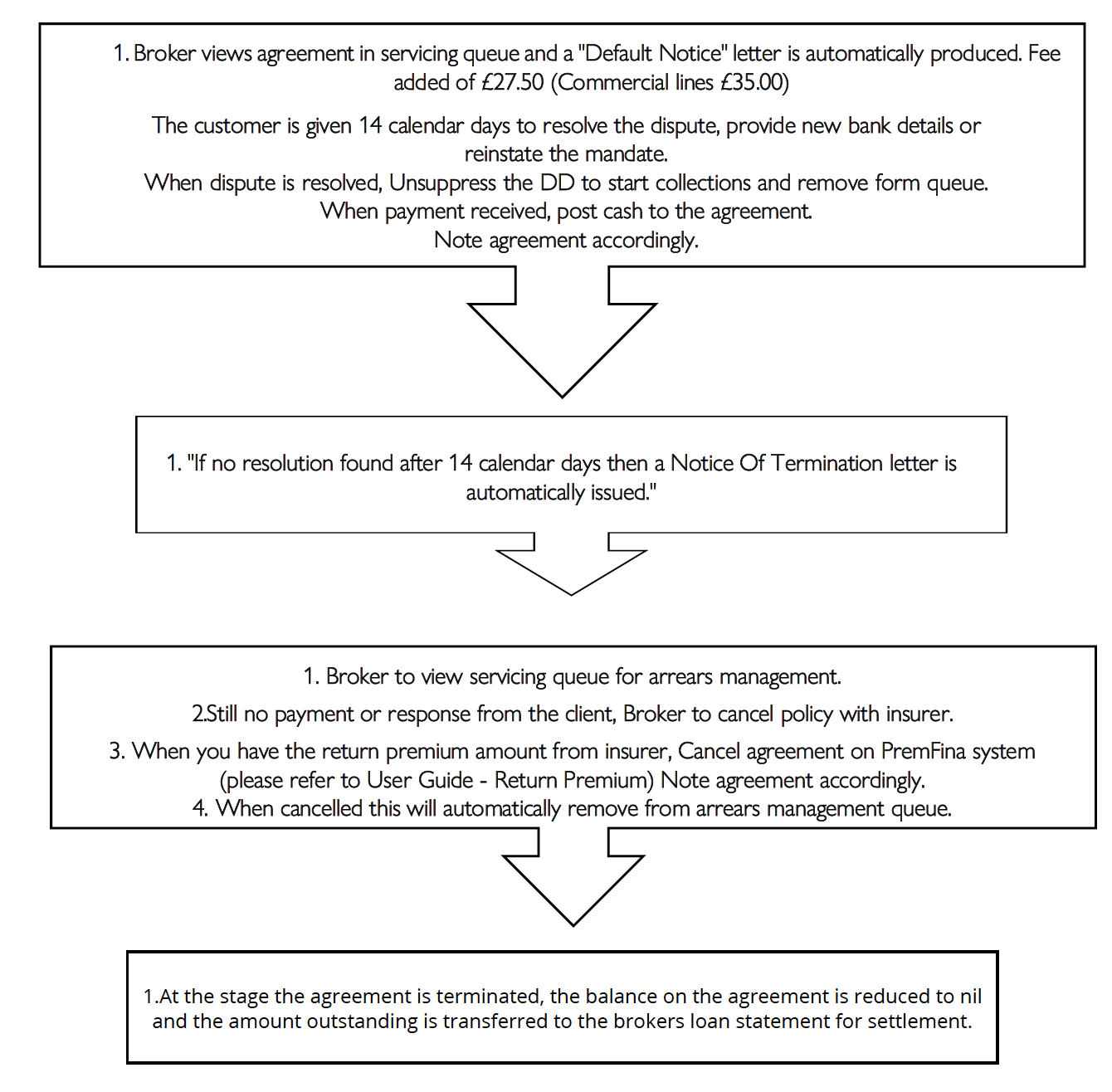
¶ ADDACS
When a bank mandate is cancelled at any time during the policy.
¶ ADDACS –Instruction Re-Instated – CODE R
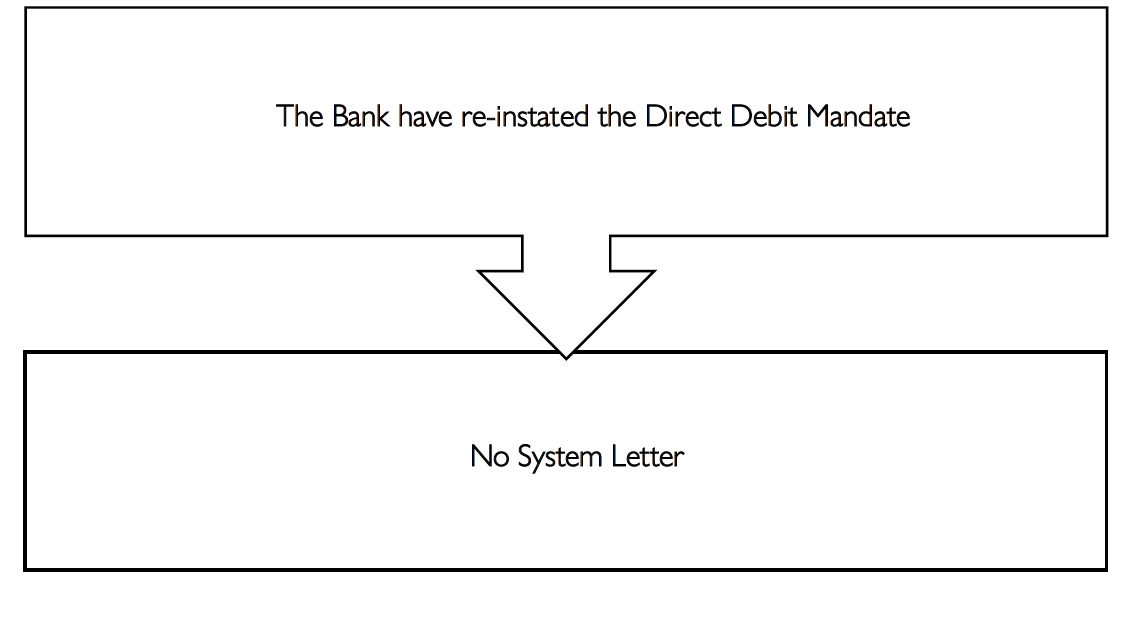
¶ ADDACS – Payer Deceased – CODE 2
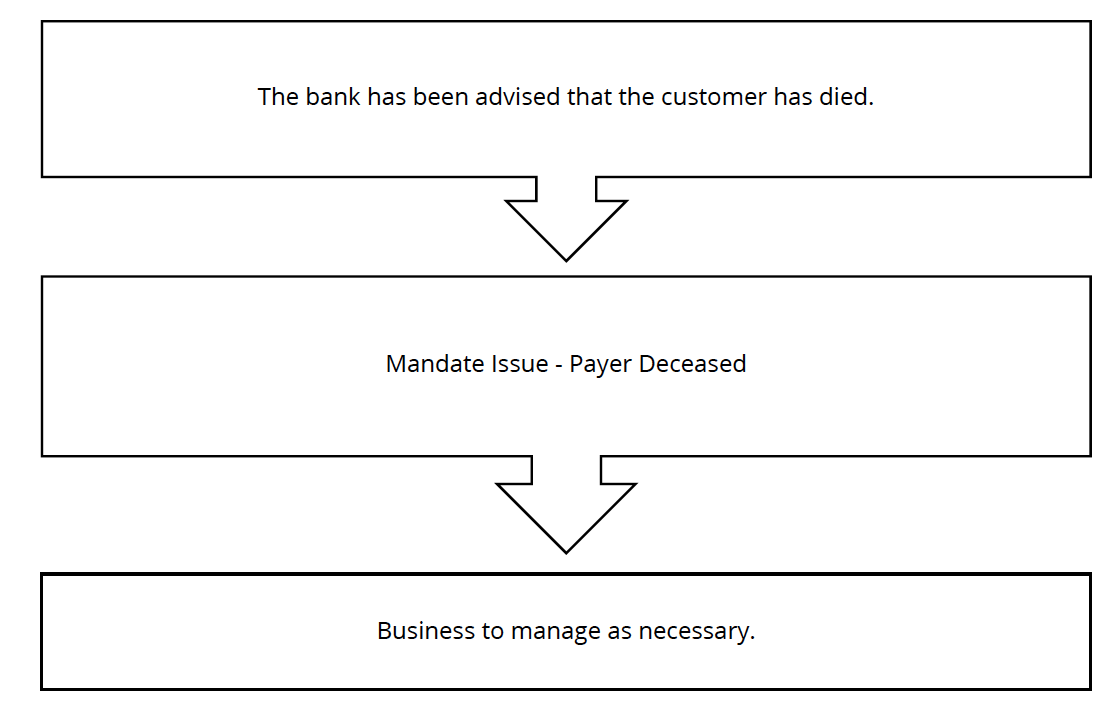
¶ ADDACS – All Other Reason Codes
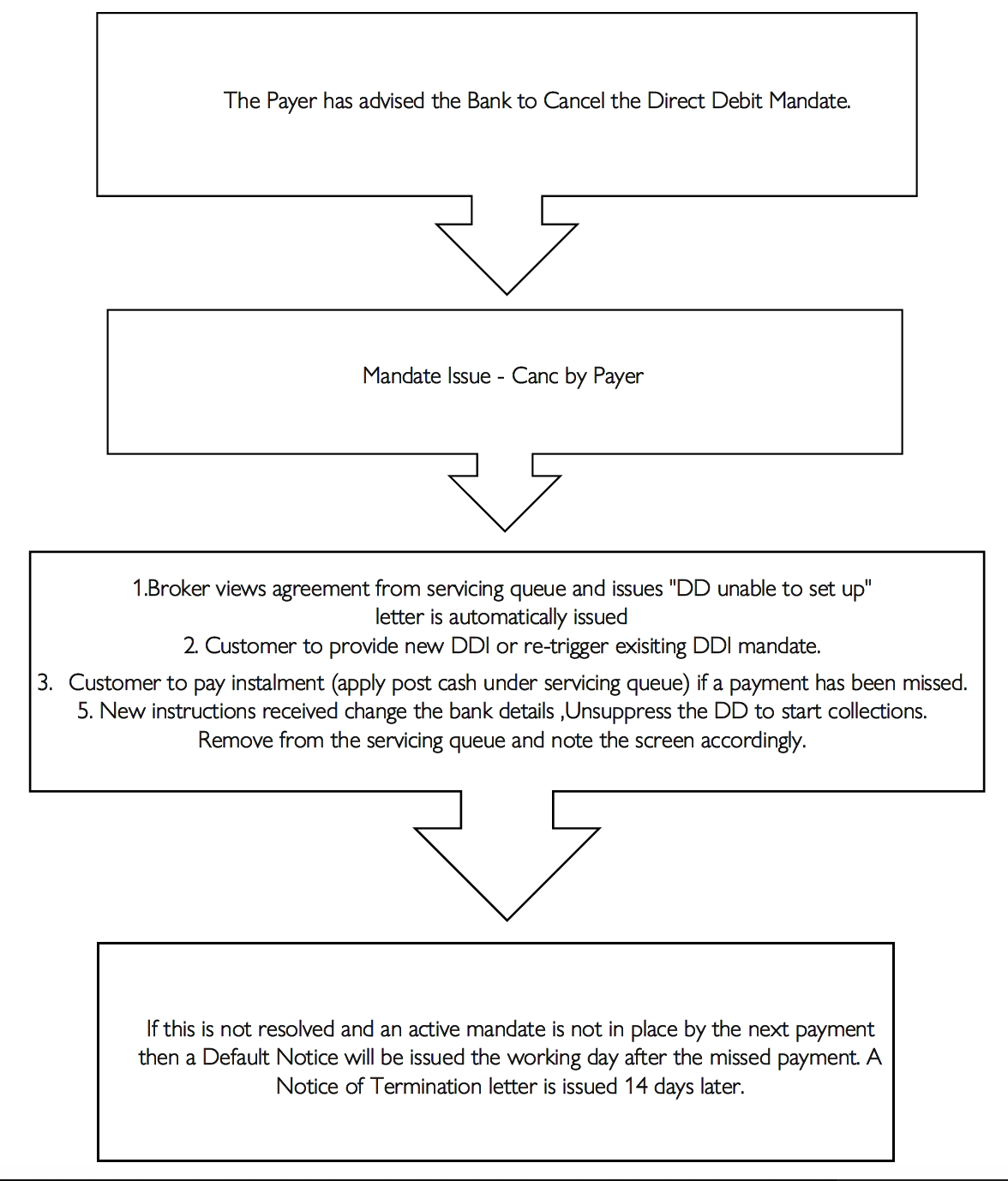
¶ AUDDIS
An AUDDIS is a rejected mandate - This occurs when the original setup of the mandate fails.
¶ AUDDIS – Payer Deceased – CODE 2
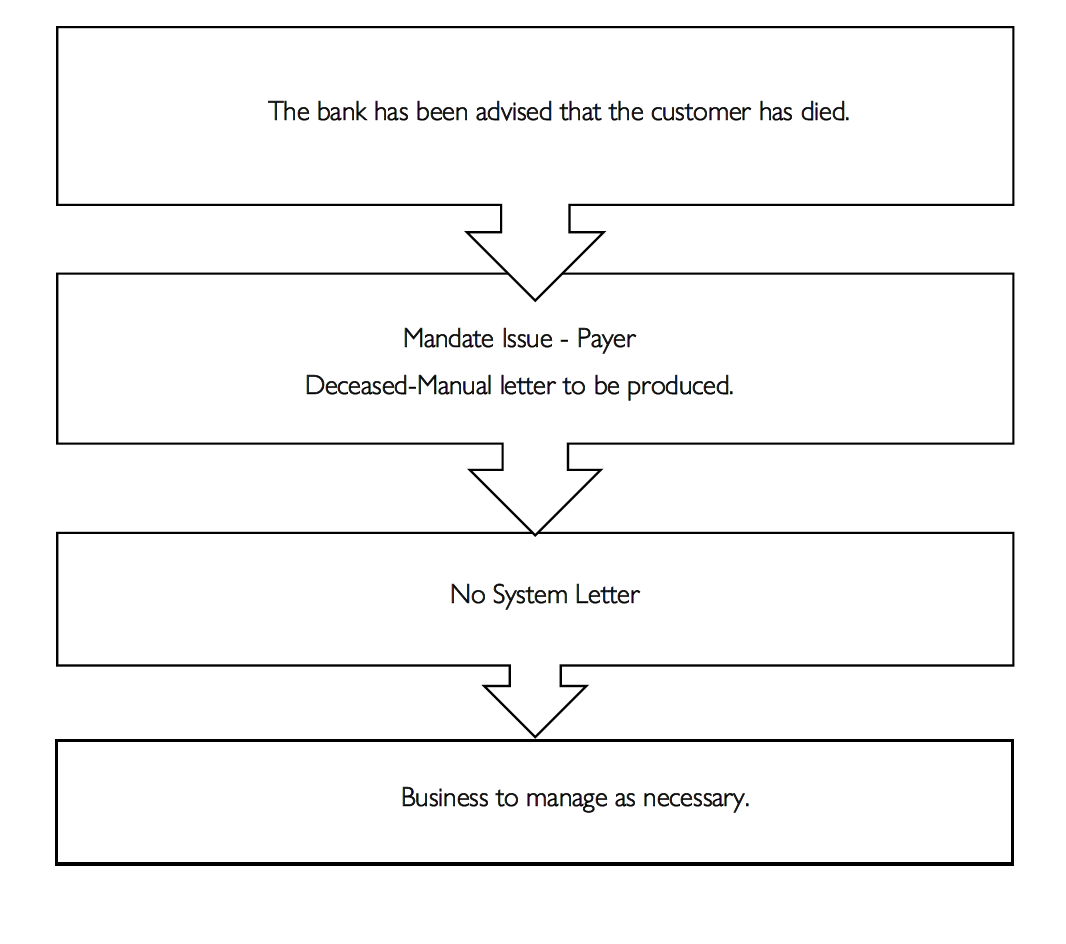
¶ AUDDIS – ALL OTHER CODES