¶ PremFina Power BI User Guide 📈📊
The PremFina MI reports information tool uses Power BI, a Microsoft application, to provide a range of valuable information and reports to help you manage your PremFina account. The data in the Power BI is drawn from your broker portal. All agreement transactions through the portal will be visible on the Power BI
This is accessed via a URL that will be provided to you, along with a password sent by email.
There are six reports currently available on Power BI . In each report, you can customize the information to tailor it to your business needs.
- Agreement Summary Report
- Arrears Summary Report
- Self Service Portal (E-Signature,E-Reminders) Report
- E-Reminder Summary Report
- Default Cycle & Days before NOT Report
- Statments Report
¶ Agreement Summary Report
A summary report of your financial agreement to give you all agreement level details at scheme, status, business line, business type, recourse level, etc.
Report can be filtered for any specific/desired time range using Agreement Start Date filter.
Other filters in the report are listed below which can be used to customize the report as desired:
- Agreement Status
- DD Status
- Cancellation Type
- Customer Email
- Policy Reference
- Business Line
- Agreement No
- Business Type
- Is DD Suppressed
- Resource Level
- Stop Category
.png)
¶ Arrears Summary Report
An arrears summary report to give details of all financial agreements in arrears and the corresponding amount. This report is also divided into arrears buckets/bands of 1-7 days, 8-14 days, 15-21 days, and 21+ days…
The report has multiple filters which can be used to search on agreements in arrears and tailor the report to your requirements, for example:
- Agreement Status
- Start Date
- Agreement No
- Business Line
- Recourse Level
- Product Name
- Is DD Suppressed
- Scheme Code
- Business Type
- Cancellation Type
.png)
¶ Self Service Portal (E-Signature,E-Reminders) Report
A summary report of unsigned and electronically and manually signed financial agreements. The report highlights the total number of financial agreements being live at any given date and the corresponding signed agreements.
This report includes both Old E-Signature Reminder Summary (where the end-customer has to self-register in the e-sign database using the link provided in the email to get e-signature reminders) and New E-Signature Reminder Summary (where the end-customer is auto registered within the e-sign database to get e-signature reminders).
Associated dates within the Customer E-Signature Summary Table:
- Digital Agreement Generation Date (date generated when end-customer registers in e-sign database)
- Self Service Registration Date (date generated when end-customer logs into e-sign database)
- Signature Date (date when end-customer signs the agreement, whether electronically or manually)
Percentage of Signed Agreements = (Signed Agreements / Total Live Agreements) 100%
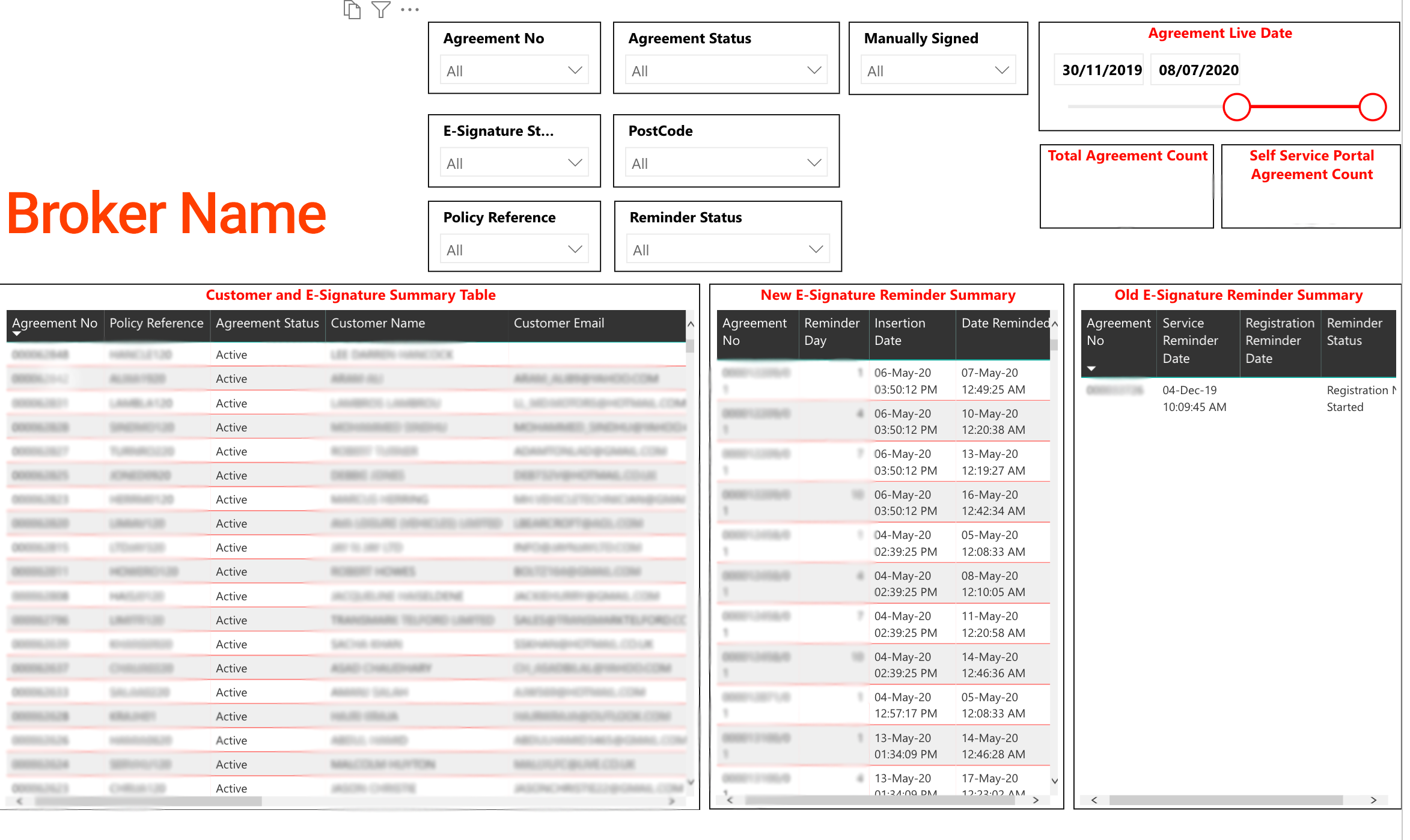
The report can be filtered using Agreement Live Date and other filters are:
- Agreement No
- Agreement Status
- E-Signature Status
- PostCode
- Policy Reference
- Reminder Status
- Manually Signed
¶ Self Service Portal - E-Reminder Summary
Self Service Portal (E-Reminder Summary) report can be used to track the reminder number and date of the reminder sent to each customer using their financial agreement number.
This report is based on the New E-Reminders only which are sent on day 1, 4, 7, 10 and 14 after the auto-registration of the end-customer in the e-sign database.
The report can be filtered using:
- E-Signature Status
- Reminder Day
- Agreement No
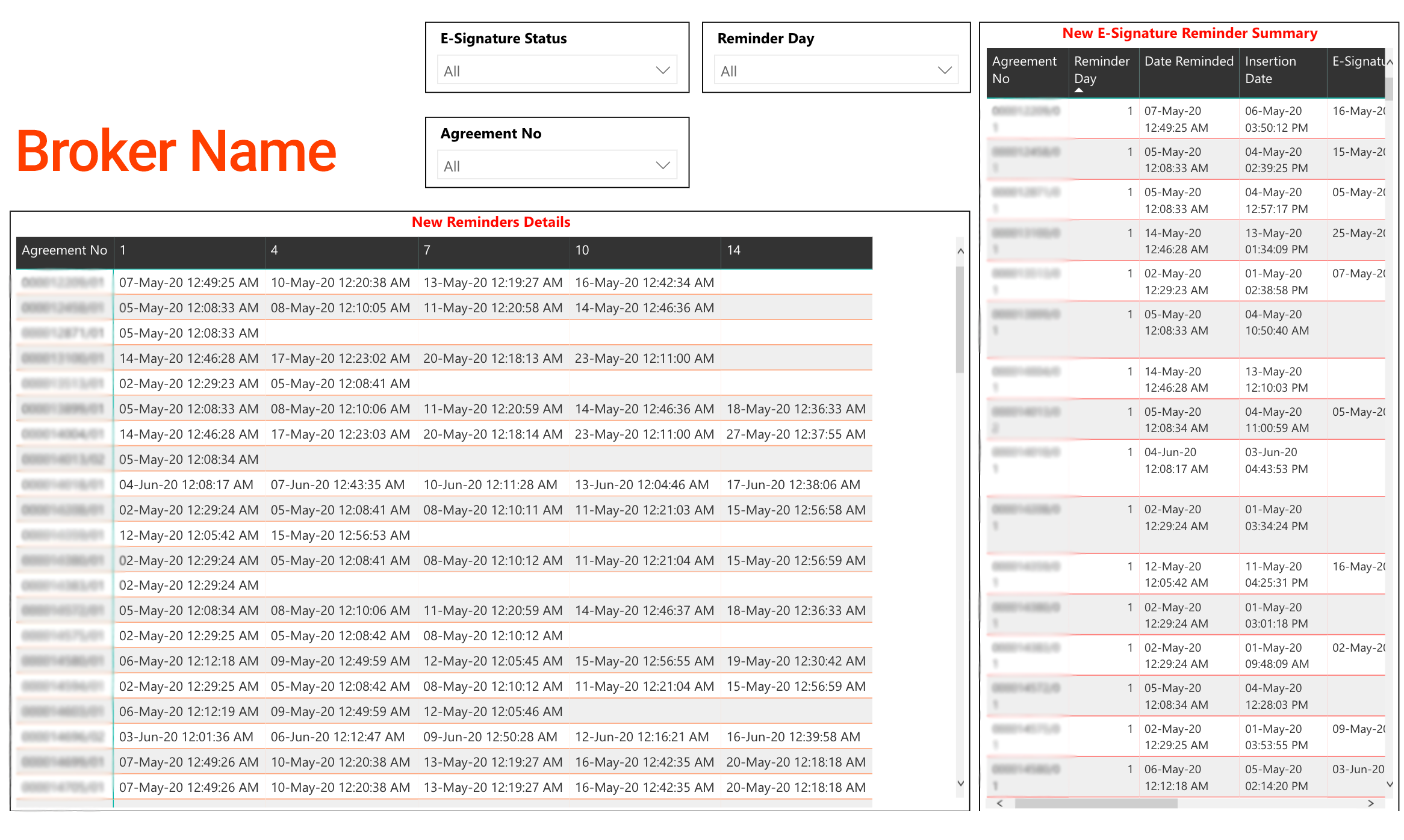
¶ Default Cycle & Days before NoT Report
Default Cycle & Days before NoT report is a summary report of financial agreements in default and have received default letters like:
- First Default Stage Letter
- Default Notice
- Notice of Termination
The report can be filtered using Document Creation Date to view the details of the financial agreement in the ‘Agreements in Default Cycle Details’ table. And number of default letters sent to end customer based on financial agreement number using ‘Default Cycle Summary’ table.
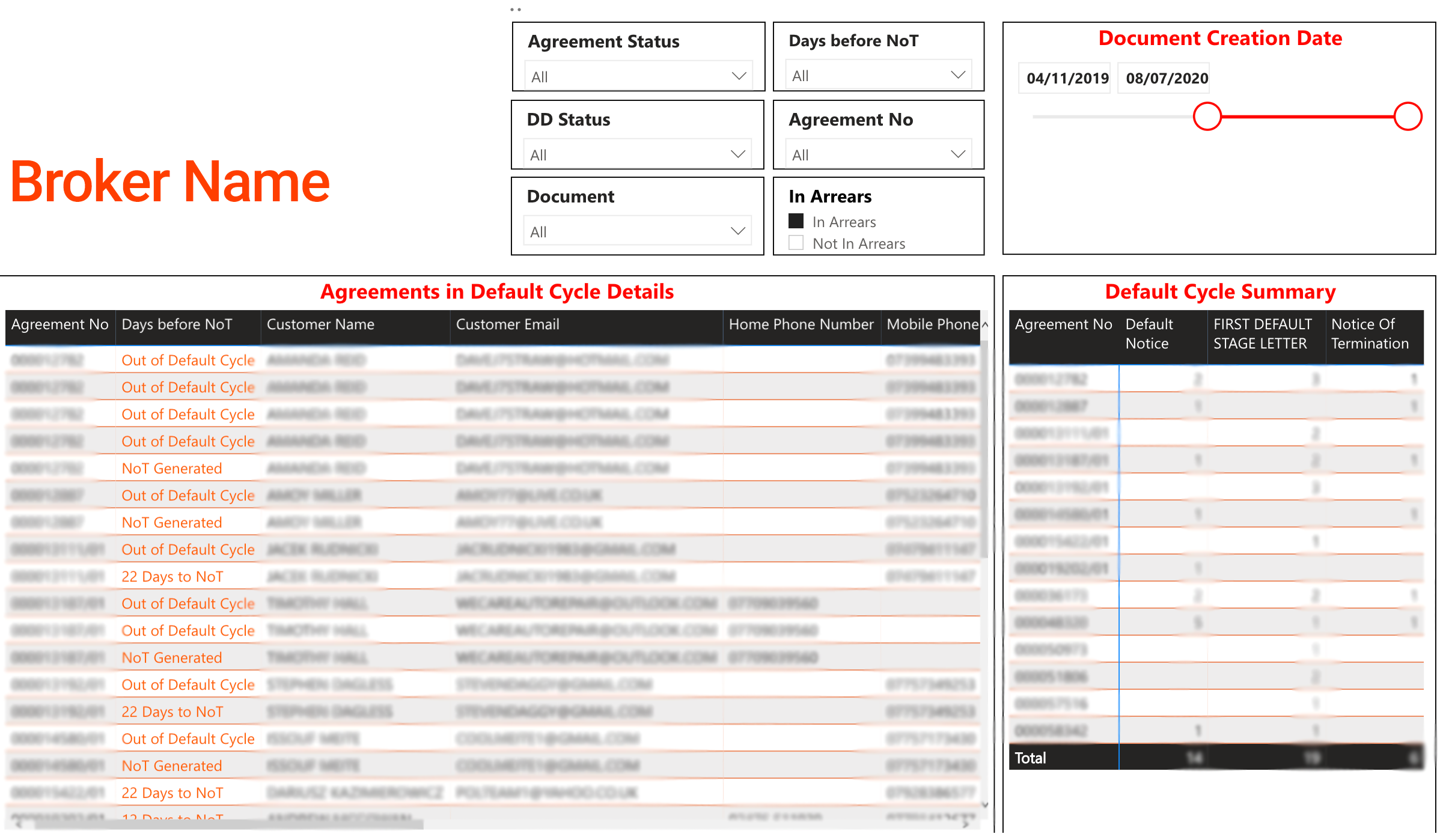
Other filters in the report are:
- Agreement Status
- DD Status
- Document
- Agreement No
- In Arrears
- Days before NoT
¶ Statements Report
Statements report is a transactional summary report of the following transaction type:
- New Business/Renewal
- Terminations
- Return Premiums
- MTA Increase
- MTA Decrease
- Reverse Supplier Advance Return Premium
This report can be filtered using Transaction Date and ‘Statements Table’ gives the details on the financial agreement.
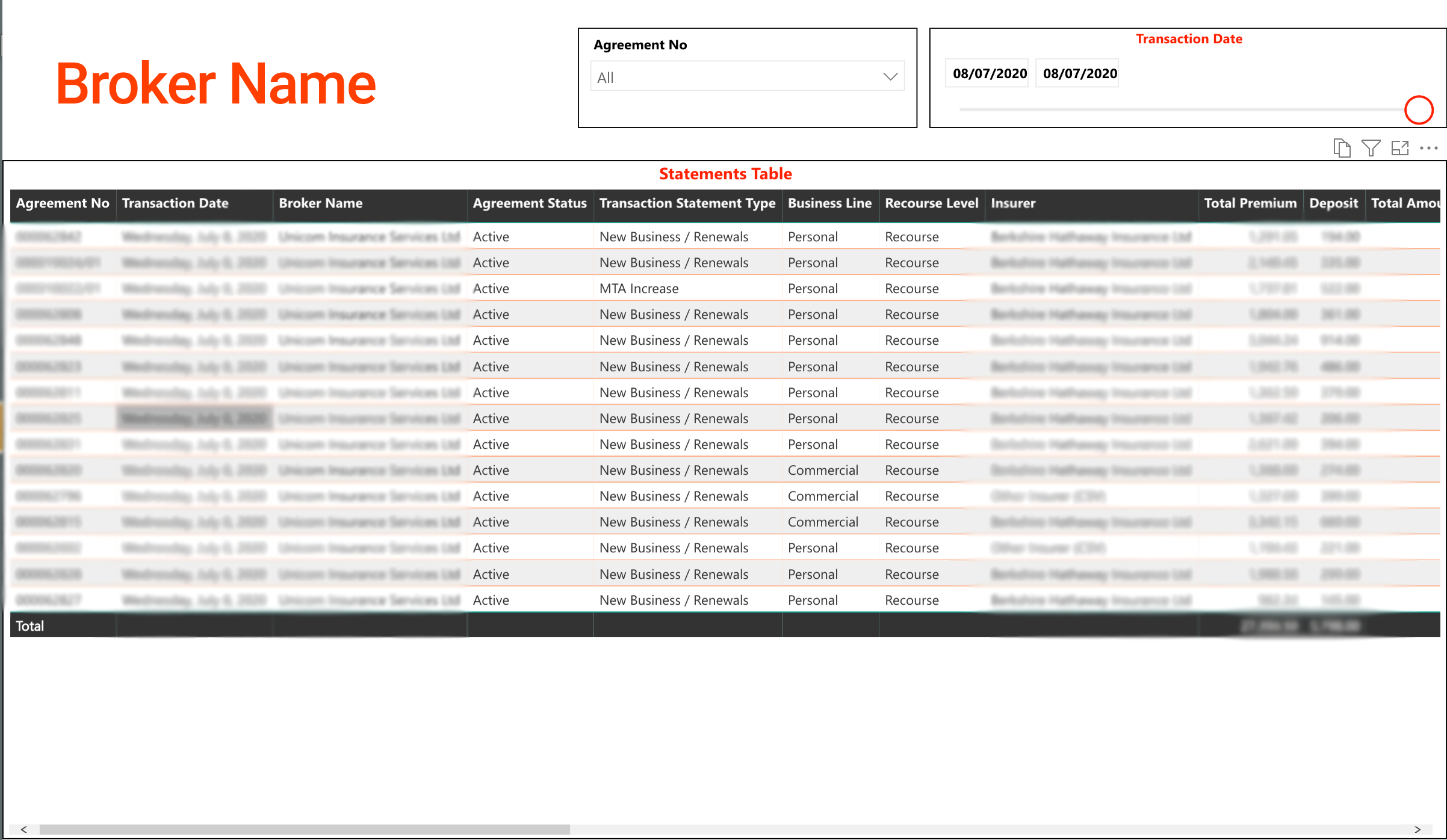
We hope that you will find the MI Business Information Tool a valuable aid in helping you to manage your PremFina account and provide a superior service to your customers. Should you have any questions, please get in touch with your PremFina Account Manager.